Welcome to Carver Yachts Owners Forum
We are a boating forum for owners of Carver Yachts to enthusiastically discuss all aspects of Carver Boat ownership. Whether you are looking for your first Carver or currently own one, you are sure to feel at home on CarverYachtOwners.com
You are currently viewing our board as a guest which gives you limited access to view most discussions, articles and access our other FREE features. By joining our free community you will have access to searching the forum topics, post topics, communicate privately with other members (PM), respond to polls, upload your own photos and access many other special features. Registration is fast, simple and absolutely free so please, join our community today!
Upgrading 356 AC Units to WiFi Control
- Adaptel
- Scurvy Dog
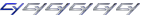
- Posts: 18
- Joined: April 7th, 2018, 12:09 pm
- Vessel Info: 2001 Carver 356 Aft
- Location: Concord, NH
- Has thanked: 1 time
- Been thanked: 24 times
- Contact:
Re: Upgrading 356 AC Units to WiFi Control
The best part of this upgrade, is that I opted into buying the FX-2 board with the optional Easystart daughterboard which greatly lowers the startup current of the compressor. The generator hardly falters when the units start now. Touchscreen works well, Wi-Fi control is awesome, but one thing about these is SOOOO annoying. You must use some sort of screensaver on the thermostats, and can choose a blank screen, or the Micro Air Logo bouncing around the screen. You can use a custom logo if you plunk down another $200 for a programming cable, but the most obvious thing for the screen to display when idle cannot be done. You CANNOT display the current temperature on the display when idle at all!!!! You have to touch the screen to wake it up in order to see the set temp or current room temp, or fire up the app on your phone.
Overall, I would recommend these, although it is quite a pricey route to go. They do look really nice as compared to the Passport controls, but would be a home run if you could display the room temperature on the screen like the old t-stats.
Return to “AC/Heat, Plumbing & Sanitation”
Who is online
Users browsing this forum: No registered users and 23 guests

