 er
erWelcome to Carver Yachts Owners Forum
We are a boating forum for owners of Carver Yachts to enthusiastically discuss all aspects of Carver Boat ownership. Whether you are looking for your first Carver or currently own one, you are sure to feel at home on CarverYachtOwners.com
You are currently viewing our board as a guest which gives you limited access to view most discussions, articles and access our other FREE features. By joining our free community you will have access to searching the forum topics, post topics, communicate privately with other members (PM), respond to polls, upload your own photos and access many other special features. Registration is fast, simple and absolutely free so please, join our community today!
waring light identification
- Cooler
- Admiral
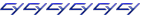
- Posts: 1567
- Joined: May 22nd, 2018, 12:09 pm
- Vessel Info: 1995 Carver 330 Mariner
Twin 350XL Crusaders
Home port: Menominee, MI - Location: Green Bay, WI
- Has thanked: 66 times
- Been thanked: 370 times
Re: waring light identification
 er
er( All weather people have to say this on air, near lakes )
- Tireless
- Commander
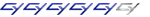
- Posts: 460
- Joined: October 16th, 2018, 4:51 pm
- Vessel Info: 2006 Carver 44 CMY
Volvo Penta D6 370 HP - Location: Port Severn, Ontario
- Has thanked: 183 times
- Been thanked: 185 times
Re: waring light identification
KM1125 is correct in telling you that the warning light in your pic is for the engine oil level. The manual states to check your oil level. I assume that means there’s could be too much, or not enough oil. It also indicates that if you had an oil pressure issue, this light would be on accompanied by the triangle illuminated. Oil level should be halfway between the add and fill marks on the stick.
The action on the warning recommends that you check the Oil level.
Check the oil filters and engine in general for leaks.
Please contact a Volvo Penta workshop if the fault remains.
If you believe you have an electrical or contact issue, you can check the plugs that connect the EVC system to the gauges, the multi link hub or anything in between including the engine. I had an issue with my throttles, that are also part of the EVC system and found that the contacts were dirty from corrosion. You can just unplug and plug them in at first, or if that doesn’t work, clean the plugs with a electric contact spray cleaner.
All of your gauges, digital/analog and throttles are connected to the EVC system.
I also have two 4” EVC displays on the dash. If you have these displays it may also tell you what’s going on with error codes in addition to all your engine specs.
A true Volvo Penta specialist will totally understand your EVC system and I recommend you have one look at your boat if you cant trouble shoot it yourself. I am sure you are aware, engine oil issues on your diesel engines are a big deal.
As for Oil, I have always used Shell Rotella “T4” 15W-40.
Good luck, I am sure you will figure it out.
Keep us posted.
Greg
- km1125
- Admiral
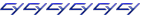
- Posts: 3345
- Joined: February 28th, 2017, 6:04 pm
- Has thanked: 59 times
- Been thanked: 969 times
Re: waring light identification
five0clock wrote:Source of the post I still can not get these lights to shut off. Everything runs great, but the lights come on as soon as I turn the key. I called the shop that changed the starter and he says they did not hit a wire and has nothing to do with the work he did.(I think that is BS). He also says it is a coolant level light, but then says this boat does not have a sensor for coolant level. What he did say is there should be a way to put the control module in diagnostic mode. He was pushing 2 button on the module beside the throttles. I think one of them was the neutral button. For some reason it would not go into diagnostic mode, he says he THINKS the module is bad and wants to replace it hoping that is the problem. Sounds like a "part changer" to me. Does anyone know what other test I can do before we replace it? Thanks for all the help.
If it's the same light in the OP, then that's an OIL light. See the document I posted earlier.
Take pictures of the oil pan from all (and any) angles that you can get a camera in there, or even take a video while you're panning the camera (or phone) around looking at the oil pan from every direction possible. It might be easy to ID the sensor from those pics/videos.
And of course no mechanic thinks they knocked a wire off, because they had no clue when it happened - otherwise they would have just fixed it at the time!! I've knocked stuff loose myself on my own stuff inadvertently only to have to backtrack my work and try and figure out just how I could have possibly done that, but it had to be me because I was the only one to do work in there!!
I would absolutely NOT allow someone to change a module to fix this issue.
Return to “General Repairs & Maintenance”
Who is online
Users browsing this forum: Google [Bot] and 31 guests


