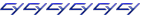The app is pretty simple to program the switch. The fact that there's an app at all for a bilge switch is pretty astounding.
It connects with Bluetooth and looks like this to start:
Screenshot_20200825-184037.png
Then it finds a device:
Screenshot_20200825-184916.png
Then you end up with the following settings and information. It is interesting to see there is a temperature reading there that is not related to the BlueGuard control panel - perhaps BG have some future plans. This bilge temp would be very useful in an overwintering situation.
Screenshot_20200825-184317.png
You can set a custom name:
Screenshot_20200825-184807.png
Set the alarm timing:
Screenshot_20200825-185116.png
You can set the sensitivity to avoid nuisance alarms:
Screenshot_20200825-185206.png
You can set the pump run time after the switch no longer sees water:
Screenshot_20200825-185219.png
And finally there's a help menu with some stuff that isn't all too helpful.
Screenshot_20200825-185239.png
After that there is a test menu that test the pump and alarm panel.
One thing is that you can't always access the menu - you only have one minute after you power cycle the switch to access the menu and then It locks you out. Then if you're too pokey making changes it locks you out again and you have to power cycle the switch. If you see "Oops, this device is already connected to another device" as the image above shows, you're locked out.
All in all pretty impressive.
You do not have the required permissions to view the files attached to this post.
 ). I did really want to even out the look with all the other shotgun boards, plus add some water resistance.
). I did really want to even out the look with all the other shotgun boards, plus add some water resistance.